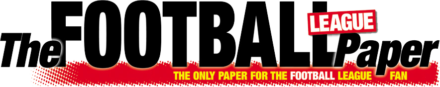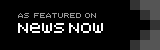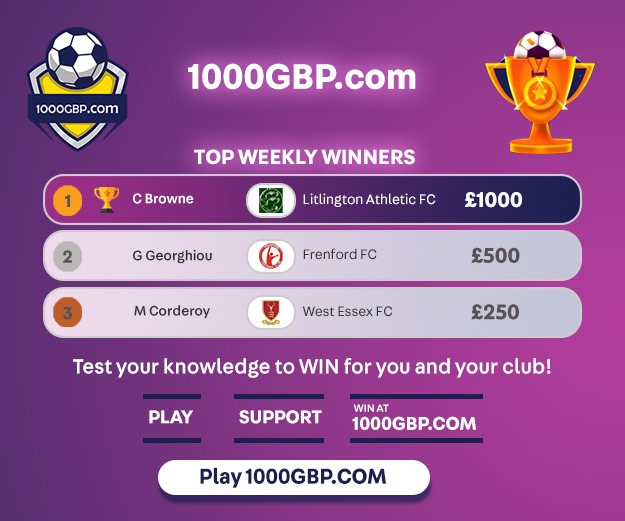Who wouldn't like to remain engrossed in their systems for hours and enjoy a game of car racing or shooting? However, you must ensure that you don't incur technological or social risks. For example, when playing or interacting with strangers, you could unknowingly be a victim of cyberbullying. They could trick you into sharing your financial or personal details. So, you need to know about the underlying threats associated with online gaming and maintain caution.
What are the Risks Associated with Online Gaming
Technical Risks
- Your system may be at risk of getting affected by malware and viruses. This mostly happens when you download a free or cheaper version of an online game.
- If the game server's software is compromised, the computers connected to that server could even be compromised. Games played by getting connected to another computer or the internet is at a greater risk of virus attacks. This is because it gives malicious users easy access to your computer.
Social Risks
- Wrong-doers might get easy access to your personal information, like identity proof, date of birth, and contact details.
- Confidential information like credit card details, account numbers, and passwords can get hacked.
- When children play games, a hacker can fake their identity and pretend to be another child. This could put your child at risk of identity theft.
5 Golden Rules to Follow While Playing Games Online
You may not have control over any external system. What is in your hand is the safety of your system and your details. When playing online, you should rely on your guts and instinct. Learn to understand the red flags to save yourself from falling prey to cybercrime. Here are tips to help you stay safe while gaming online.
1. Use a Strong Password
One of how hackers get access to your details is through your password. So, a strong password is mandatory while logging in to your account. Now, what is an ideal password? Something complex for hackers to get through. It should combine upper case, lower case, symbols, and numbers. Ensure that you are not using personal information. These include your name, date of birth, the last four digits of your SSN, and so on. Remembering and tracking multiple passwords may be tedious. It will help if you use a password manager.
2. Use a Two-Factor or Multi-factor Authentication
The two-factor authentication, alternately called multi-factor authentication (MFA), adds an extra level of security to online gaming. Whenever you are playing a game that offers MFA, opt for it. Some features offered by MFA include fingerprint access, face-id scan, security keys, and one-time login codes. In addition, some games offer users in-game rewards as a bonus for enabling the MFA.
3. Avoid Buying Pirated Games
Pirated games put your system at risk of malware attacks that could crash and damage your computer once installed. Moreover, when buying pirated games, you wouldn't be able to get the latest updates needed to enhance your gaming experience. Pirated games also make you an easy target for hackers. Finally, you save yourself from violating the law by buying the original copy of the game.
4. Be Cautious About Phishing Emails
Cybercriminals often provoke gamers to click on bad links or download malicious files. This is known as phishing. So, if you receive emails from unknown or unauthenticated sources requiring you to click and download any link, avoid doing the same.
5. Use a VPN (Virtual Private Network)
Be it a desktop or laptop, using a VPN is one of the best options, as it helps in encrypting your connection. When you are using a Virtual Private Network, your mobile or computer's location is concealed. In this way, it becomes difficult for hackers to trace your actual location. Your system is at low risk of DDOS (Distributed denial of service) attacks.
Other Important Safety Tips for Online Gaming
The five golden rules aren't enough to secure your system while playing online games. There is a lot more to it.
- Before downloading a new game or a gaming app, research it well to know its authenticity.
- If you feel uncomfortable or bullied by a co-player, don't delay blocking them immediately.
- Don't make yourself vulnerable to your co-player. For this, you must use play in disguise. Avoid usernames with your first or last name. Also, use an avatar as your profile picture, not your real photo. Don't give in if your co-player wants to see you in the middle of a game and asks to share your photo.
- Once you try out a new game or get a gaming console, always check their privacy settings. Configure them to what suits you best. The default settings aren't always secure. So be careful.
We have been talking about security and safety concerns till now. Though off-topic, another hassle you might face while playing online games is getting banned from a game or service for unknown reasons. However, there are ways where you could bypass a ban, one being by downloading the HWID Changer.
We hope the tips provided help you enjoy a safe online gaming experience. HAPPY GAMING!